If you already have a Skrill account, you can skip to Step 2.
Before you can deposit money into an online casino via Skrill, you have to have an account with the platform. Opening a Skrill eWallet in India is very easy. However, you will have to go through a fairly lengthy verification process if you want to have access to all the features on the site and increase your transaction limits.
We will get to the verification part later in this article, but let us first lay down the simple process of opening a Skrill account.
To open a Skrill account, go to the Skrill website and click "Register" on the top right of your computer screen. If you are browsing from a mobile device, click the human icon on the top left, and then "Register". You can also scroll down towards the end of the home page and click "Open a free account".
This will take you to the registration page, where you will be asked to supply the following details:
- First Name
- Last Name
- Country
- Currency
- Email
- Password (This is the password that will enable you to log into your Skrill account)
Make sure the information you provide is accurate because you will have to verify your details later. When you are done filling the form, click register to become a proud owner of a brand new Skrill account! You will receive an email from Skrill confirming that your account is now active.
Note that while your new account is active, your registration is not complete until you make your first deposit.